Leveraging User.loggedIn in Descope Flows
In your flow you can use theuser.loggedIn value as a tool to enhance your authentication flows. This value will rely on refresh tokens, present or not, in the client to be able to check if a user is already logged in or not.
This feature allows you to dynamically adjust user experience based on their authentication status.Below are some example use cases for this specific conditional statement.
Use Cases for user.loggedIn
1. Bypassing the Login Flow
In scenarios where users are already authenticated, you might want to bypass the login flow entirely and directly navigate them to a post-login page or dashboard.
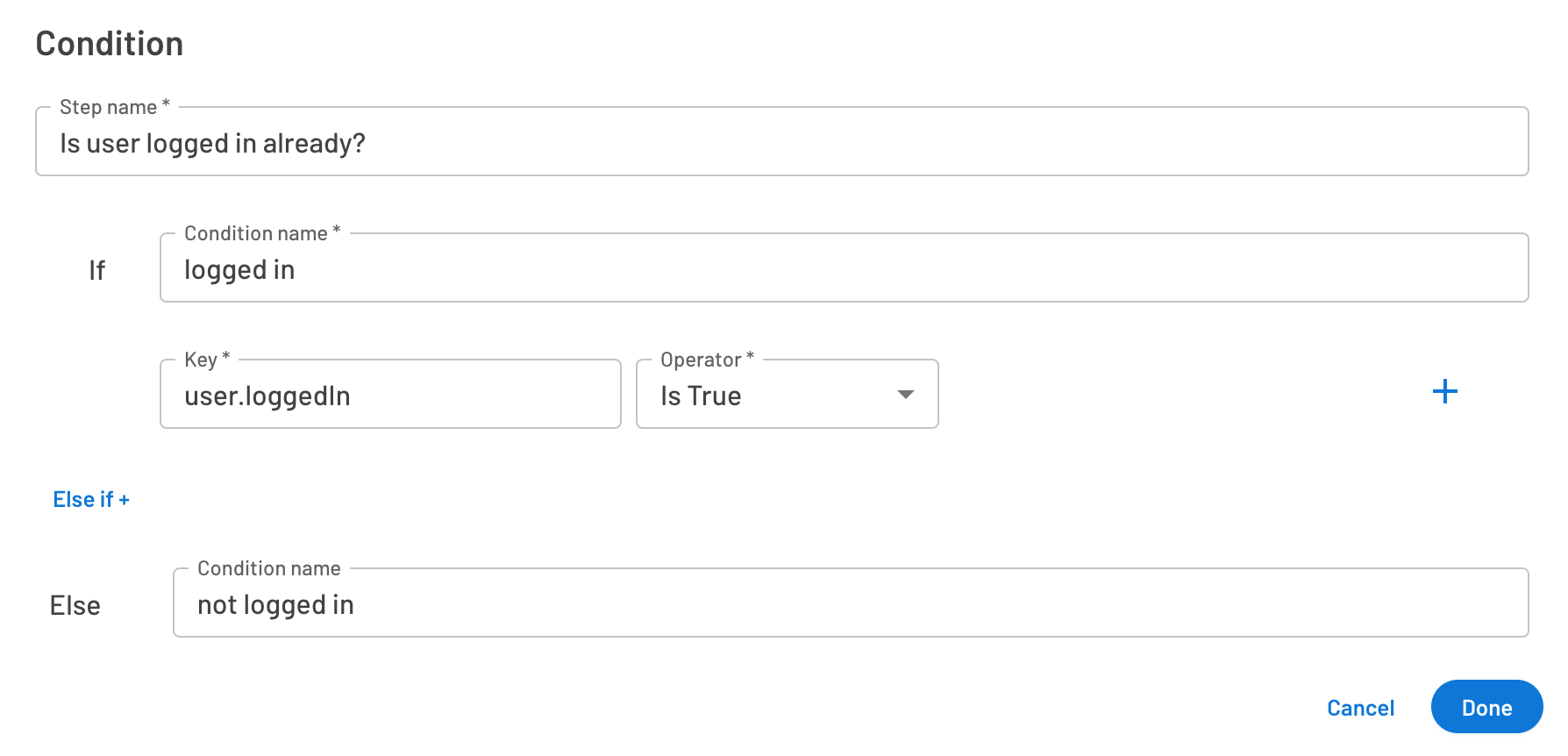
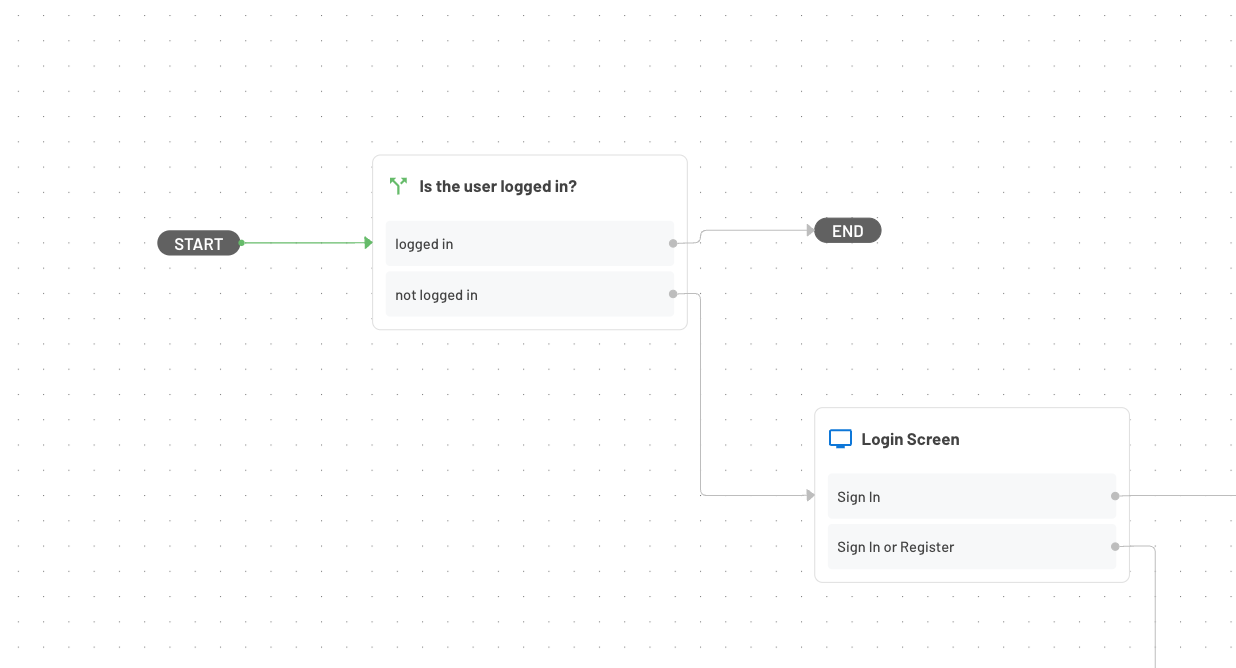
This approach ensures a seamless experience for returning users.
2. Role Check Before Running SSO Config Flow
For applications implementing Single Sign-On (SSO) with SAML, you may need to verify if the authenticated user has the necessary role before allowing them to configure SAML settings. This ensures that only authorized users can access sensitive SSO Configuration settings.
3. Securing Internal Pages and Updating User Details
Protecting internal pages of a site and providing flows for users to update their details can also be managed usinguser.loggedIn.
This logic ensures that only authenticated users can access internal pages or update their personal details, enhancing the security and integrity of user data.For further assistance or queries, feel free to reach out to our support team.